To connect and use Gemini with Go, Google's LLM, one can use their official Go SDK for doing this. In this post, we will just show a simple chat example to demonstrate how to make it work with Go.

The example is just to ask the model to translate some English to Chinese and get its output. The code actually looks like:
var client *genai.Client
// geminiOnce.Do(func() {
client, err = genai.NewClient(ctx, option.WithAPIKey(string(apiKey)))
if err != nil {
log.Fatal(err)
}
model := client.GenerativeModel("gemini-1.5-flash-latest")
model.SetTemperature(0.1)
resp, err := model.GenerateContent(ctx, genai.Text("Translate 'Hello world' to Chinese"))
if err != nil {
log.Printf("Error generating content: %v", err)
return "", err
}
for _, candidate := range resp.Candidates {
if candidate != nil {
if candidate.Content.Parts != nil {
log.Printf("Output: %s", string(candidate.Content.Parts[0].(genai.Text)))
}
}
}Here’s a step-by-step explanation of the provided code snippet:
1. Declare a Client Variable
var client *genai.Client- A pointer variable client of type
*genai.Clientis declared. - This variable will hold the initialized client instance for interacting with the
genaiservice.
2. Initialize the Client
client, err = genai.NewClient(ctx, option.WithAPIKey(string(apiKey)))
if err != nil {
log.Fatal(err)
}- genai.NewClient(ctx, option.WithAPIKey(string(apiKey))):
- Creates a new client instance using the genai library.
- ctx: A context.Context is passed, enabling request cancellation or timeout control.
- option.WithAPIKey(string(apiKey)): Specifies the API key for authenticating the client. The API key can be generated on Google AI Studio by creating a new project.
- Error Handling:
- If err is not nil, the program logs the error and exits using log.Fatal(err).
3. Choose a Generative Model
model := client.GenerativeModel("gemini-1.5-flash-latest")- The GenerativeModel method of the client selects a specific model version to work with.
- Here, the model is "gemini-1.5-flash-latest", which presumably is a generative AI model. There are other models available where 2.0 is the latest one in experiment phase.
4. Set Model Parameters
model.SetTemperature(0.1)- Sets the temperature of the model to 0.1.
- Temperature controls the randomness of the output.
- A lower temperature (e.g., 0.1) produces more deterministic results, while a higher temperature introduces more variation.
There are other parameters can be set as well by calling model.SetXXX(), such as output token length,
5. Generate Content
resp, err := model.GenerateContent(ctx, genai.Text("Translate 'Hello world' to Chinese"))
if err != nil {
log.Printf("Error generating content: %v", err)
return "", err
}- GenerateContent(ctx, genai.Text(...)):
- Sends a generation request to the model with the input "Translate 'Hello world' to Chinese".
- The input is wrapped in
genai.Text. A kind of general text handling, it also supports other types like Blob(Image), FunctionCall,
6. Process the Response
for _, candidate := range resp.Candidates {
if candidate != nil {
if candidate.Content.Parts != nil {
log.Printf("Output: %s", string(candidate.Content.Parts[0].(genai.Text)))
}
}
}- Iterate Through Candidates:
resp.Candidatescontains possible outputs from the model. The number of candidates can be set at step 4 withmodel.SetCandidateCount(). The default is 1 and currently it only supports 1 as well.- The loop processes each candidate in the response.
- Since the context was a text chat, hence here the output is also kind of
genai.Text. We need to convert thePartto agenai.Texttype as originally it is an interface.
With above, you should be able to dive into the vast other features of the SDK and the Gemini model offers.
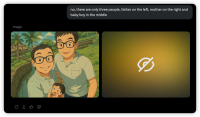
Where the ctx comming from? (cwl)