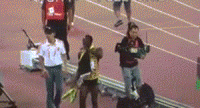When browsing a non-English language(Chinese for example) website when using Chrome, it will offer to translate the page to English every time the page is loaded. To disable the translation for all non-English websites all at once, there is a setting in Chrome you can set.
Below are the steps for doing this:
1. Go to Settings and scroll down to bottom
2. Click the Show advanced settings... link and the advanced settings will be expanded
3. Find the section Languages and uncheck the option "Offer to translate pages that aren't in a language you read".
Or if you are a web developer and you don't want the website you developed to be translated by Chrome, you can add a meta tag in your head block in your code like
<meta name="google" value="notranslate" />
This will instruct Chrome to skip the translation automatically. For more meta tags which Google can understand, please refer to Meta tags that Google understands.