ตั้งแต่เกิดสงครามการค้าระหว่างจีนและสหรัฐฯ บริการต่างๆ จำนวนมากไม่อนุญาตให้ใช้บนอุปกรณ์หัวเว่ย เนื่องจากเป็นขั้นตอนต่างๆ ที่รัฐบาลสหรัฐฯ บังคับใช้เพื่อจำกัดประเทศจีน บริการเหล่านี้รวมถึงบริการ Google Play ซึ่งใช้สำหรับดาวน์โหลดแอป Android บนอุปกรณ์ Android ซึ่งทำให้ผู้ใช้หัวเว่ยประสบปัญหาใหญ่ เนื่องจากไม่สามารถดาวน์โหลดแอปที่พร้อมใช้งานสำหรับอุปกรณ์ Android อื่นๆ ได้
โชคดีที่มีวิธีการสำหรับผู้คนที่จะติดตั้งบริการ Google บนอุปกรณ์หัวเว่ยด้วยขั้นตอนเพิ่มเติมหลังจากได้รับอุปกรณ์หัวเว่ยใหม่ ในโพสต์นี้ เราจะแสดงวิธีการติดตั้งบริการ Google บน Huawei MatePad ซึ่งคล้ายกับ iPad
ขั้นตอนต่างๆ ค่อนข้างเหมือนกันสำหรับโทรศัพท์ Huawei เช่น Huawei P30 Pro มาเริ่มการเดินทางกันเถอะ
ติดตั้ง Hisuite
ก่อนอื่นโปรดติดตั้ง Hisuite ซึ่งเป็นตัวจัดการอุปกรณ์ที่ทำงานบนแล็ปท็อป/เดสก์ท็อปเพื่อจัดการทรัพยากรบนอุปกรณ์มือถือ Huawei ไฟล์ที่ปฏิบัติการได้สามารถดาวน์โหลดได้จาก เว็บไซต์ของ Huawei หลังจากเชื่อมต่อกับอุปกรณ์มือถือแล้ว สามารถจัดการอุปกรณ์บนแล็ปท็อปได้
ดาวน์โหลดโปรแกรมติดตั้ง GMS
ถัดไปบนแล็ปท็อป ดาวน์โหลดโปรแกรมติดตั้ง GMS ซึ่งจะใช้สำหรับดาวน์โหลดบริการ Google เวอร์ชันของโปรแกรมติดตั้ง GMS ที่ใช้งานได้สามารถพบได้ ที่นี่(แต่ก่อนที่คุณจะสามารถดาวน์โหลดไฟล์ Zip ได้ โปรดสร้างบัญชี Huawei ID ก่อนหากยังไม่มี มิฉะนั้นคุณจะเห็นข้อผิดพลาดด้านล่าง) หรือ ที่นี่.
หลังจากดาวน์โหลดไฟล์ zip แล้ว คุณสามารถแตกไฟล์ไปยังตำแหน่งที่ Hisuite สามารถค้นหาได้ ในโฟลเดอร์ที่แตกแล้ว จะมีไฟล์หนึ่งชื่อ HUAWEI Mate 30 Pro_2019-12-10 21.56.40.zip, แตกไฟล์ zip นี้อีกครั้ง
ติดตั้งโปรแกรมติดตั้ง GMS
ตอนนี้ใน Hisuite ให้คลิก คืนค่า ในกล่องโต้ตอบที่เปิดขึ้น ให้คลิกไอคอน แก้ไข และเลือกเส้นทางในขั้นตอนข้างต้น และคุณควรเห็นโปรแกรมติดตั้งที่พบด้านล่าง
คลิก คืนค่า และคุณจะพบว่ามีการติดตั้งบางอย่างบน Huawei MatePad แล้ว

ติดตั้งบริการ Google
บน Huawei MatePad ให้แตะที่ GO Google Installer ดังแสดงในแอปที่สองในกล่องสีส้มด้านบน มันจะขอให้คุณติดตั้งกรอบบริการ Google บริการ Google Play และ Google Play Store เพียงแตะ ไป และทั้งสามอย่างนี้จะถูกติดตั้ง ลองอีกครั้งหากบางอย่างติดตั้งไม่สำเร็จ
ตอนนี้แตะที่แอปแรกในกล่องสีส้มด้านบน แอปนี้จะใช้เพื่อเปิดใช้งานบริการ Google หลังจากเปิดใช้งานแล้ว เพียงรีสตาร์ทอุปกรณ์ Huawei MatePad ของคุณ และคุณควรจะเห็นแอป Google Play Store ที่ติดตั้งแล้ว
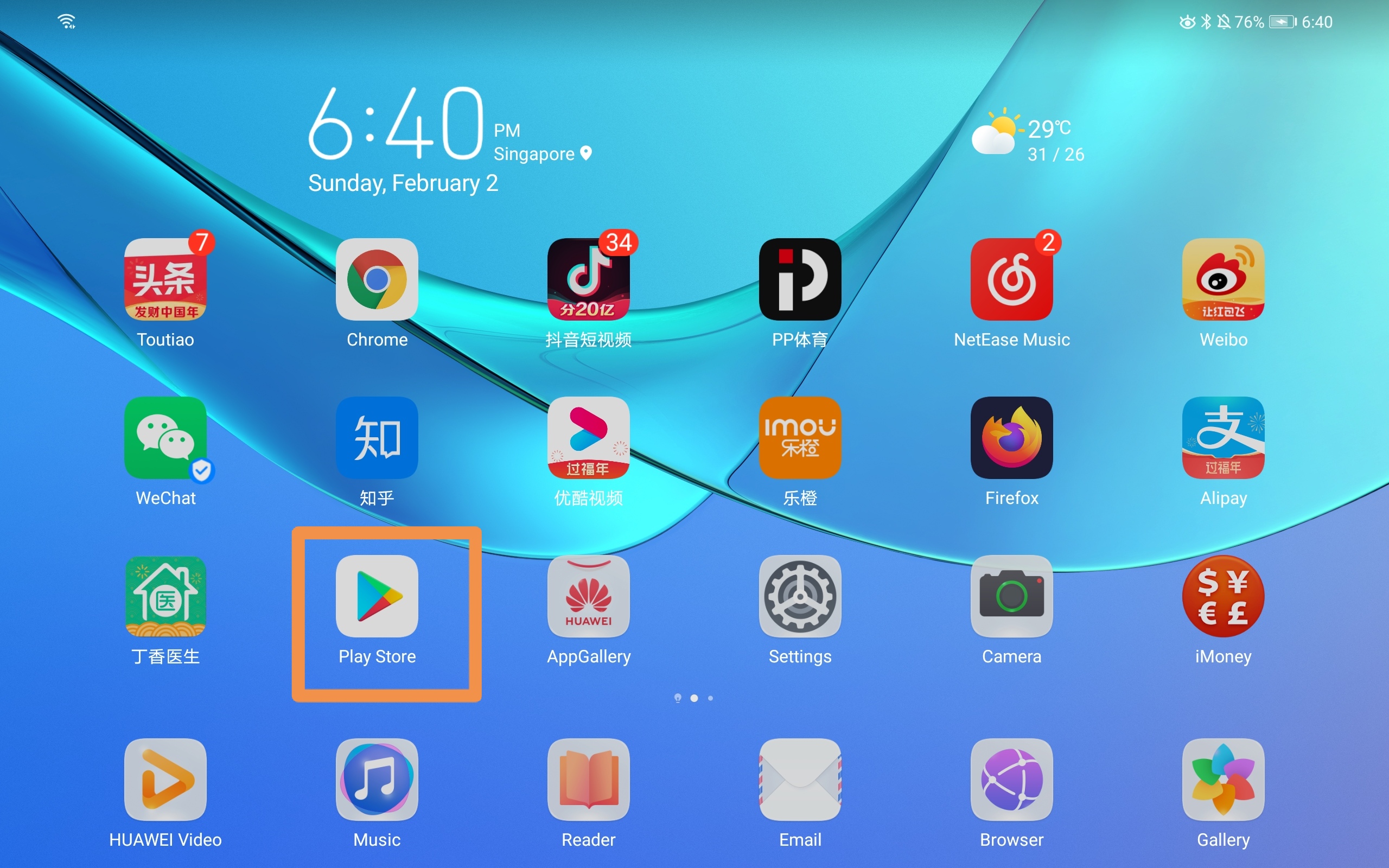
อัปเดตการอนุญาต
ตอนนี้ไปที่ การตั้งค่า - แอป - แอป และค้นหา google คุณควรจะเห็นบริการ Google Play และ Google Play Store ไปและเปิดใช้งานการอนุญาตต่างๆ สำหรับทั้งสองอย่างนี้ และตอนนี้คุณควรจะสามารถดาวน์โหลดแอปผ่าน Google Play Store ได้แล้ว
สนุกกับประสบการณ์ Huawei ของคุณและมี Google พร้อมใช้งานในเวลาเดียวกัน





Can you direct me to the best/quickest way to obtain GMS?
Thanks...