自从中国和美国之间的贸易战以来,许多服务都不允许在华为设备上使用,这是美国政府实施的一系列限制中国的措施。这些服务包括 Google Play 服务,该服务用于在 Android 设备上下载 Android 应用。这对华为用户带来了很大的麻烦,因为他们无法下载其他所有 Android 设备上可用的应用。
幸运的是,人们可以通过在获得新的华为设备后执行一些额外的步骤来在华为设备上安装 Google 服务。在这篇文章中,我们将展示如何在华为 MatePad(类似于 iPad)上安装 Google 服务。
华为手机(如华为 P30 Pro)的步骤大致相同。让我们开始吧。
安装 HiSuite
首先,请安装 HiSuite,这是一个在笔记本电脑/台式电脑上运行的设备管理器,用于管理华为移动设备上的资源。可执行文件可以从 华为官网下载。连接到移动设备后,可以在笔记本电脑上管理设备。
下载 GMS 安装程序
接下来,在笔记本电脑上下载 GMS 安装程序,该程序将用于下载 Google 服务。可用的 GMS 安装程序版本可以在 这里找到(但在下载 Zip 文件之前,如果没有华为 ID 帐户,请先创建一个,否则会看到以下错误)或 这里。
下载 zip 文件后,可以将其解压到 HiSuite 稍后可以找到的位置。在解压后的文件夹中,有一个名为 HUAWEI Mate 30 Pro_2019-12-10 21.56.40.zip 的文件,再次解压此 zip 文件。
安装 GMS 安装程序
现在在 HiSuite 中,点击恢复,在打开的对话框中,点击编辑图标并选择上述步骤中的路径。您应该会看到以下找到的安装程序。
点击恢复,您会发现华为 MatePad 上已经安装了一些东西。

安装 Google 服务
在华为 MatePad 上,点击上面橙色框中的第二个应用GO Google Installer。它会要求您安装 Google 服务框架、Google Play 服务和 Google Play 商店。只需点击Go,这三个应用就会被安装。如果其中一些应用安装失败,请重试。
现在点击上面橙色框中的第一个应用。此应用将用于激活 Google 服务。激活后,只需重新启动您的华为 MatePad 设备。您应该可以看到已安装的 Google Play 商店应用。
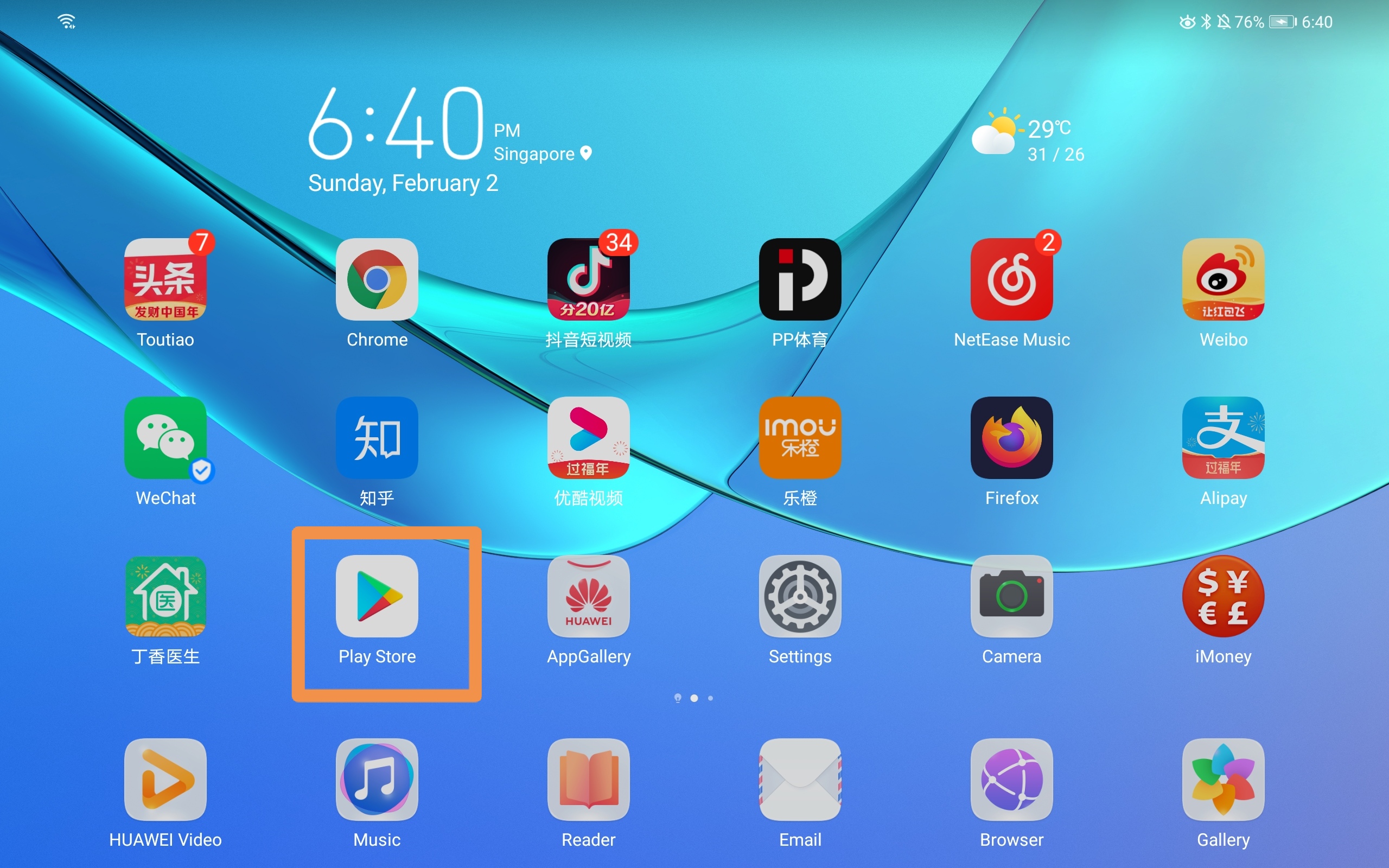
更新权限
现在进入设置 - 应用 - 应用并搜索google,您应该可以看到 Google Play 服务和 Google Play 商店。进入并为这两个应用启用不同的权限。现在您应该可以通过 Google Play 商店下载应用了。
享受您的华为体验,同时也能使用 Google。





Can you direct me to the best/quickest way to obtain GMS?
Thanks...