Package Control is a package management console for managing packages in Sublime Text. It is frequently used to install, update packages. In Sublime Text 3, the Package Control package can be installed by following instructions at https://packagecontrol.io/installation
After installation, when you press Ctrl + Shift + P, a dialog with a text field will show up and package control commands can be typed and executed.
However, if you don't see the expected package control commands showing up, there might be some problem with the installation or setting. What should you do now?
First, you can go to Preferences -> Browse Packages..., and go up one folder and open Installed Packages folder and look for a file with name starting with "Package Control...", if you can find it, then it means the Package Control package is installed. Otherwise, do the installation again.
Then you can check whether the Package Control package is in the ignored_packages list. This is the most frequently happening reasons for Package Control not showing up. Go to Preferences -> Settings and remove "Package Control" if it's in the ignored_packages list. Restart the Sublime Text 3 thereafter.
You should be able to see the Package Control commands now when press Ctrl + Shift + P.

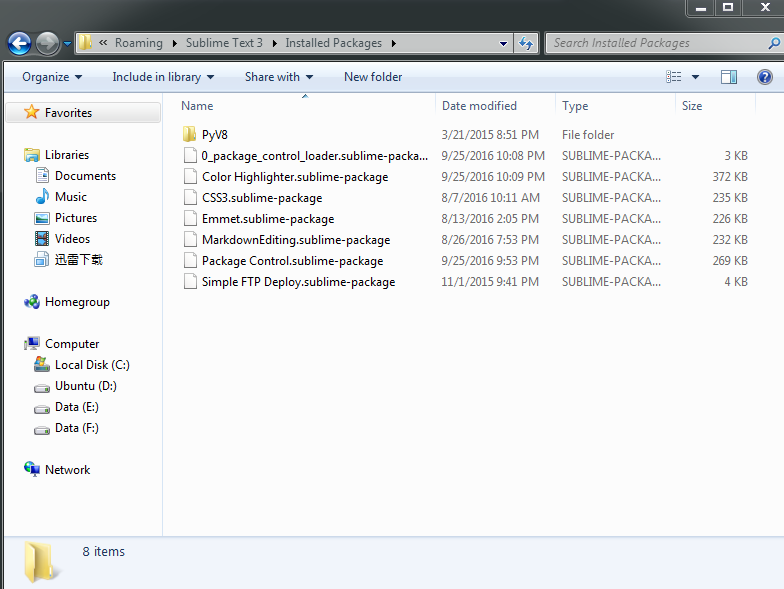



Thank you, this worked! :)