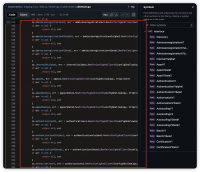In Android, we may sometimes need to add ContextMenu to a View, it's not so easy to add ContextMenu to a customized View. Here we explain how to add ContextMenu to a customized View.
First, we may need to create View.OnCreateContextMenuListener so that the customized view can register for it.
Here is the class definition:
public class GraphView extends View {
private View.OnCreateContextMenuListener vC = new View.OnCreateContextMenuListener() {
@Override
public void onCreateContextMenu(ContextMenu menu, View v, ContextMenuInfo menuInfo) {
menu.add(Menu.NONE,R.id.graph_view_refresh,Menu.NONE,"Refresh");
menu.add(Menu.NONE,R.id.save,Menu.NONE,"Save");
}
};
public GraphView(Context context,AttributeSet attrs) {
super(context,attrs);
this.setOnCreateContextMenuListener(vC);
}
}
That's all. Then when you add the View into your Activity. To show the ContextMenu, you only need to call showContextMenu(); then the ContextMenu will show up.
Also, in the Activity class, you may need to listen to the ContextMenu item selection event. In the Activity class, you only need to override the below method :
@Override
public boolean onContextItemSelected(MenuItem item) {
AdapterContextMenuInfo info = (AdapterContextMenuInfo) item.getMenuInfo();
switch (item.getItemId()) {
case R.id.graph_view_refresh:
return true;
case R.id.save:
if(currentView!=null){
currentView.save();
}
return true;
default:
return super.onContextItemSelected(item);
}
}
Hope this will help those who are struggling with making ContextMenu work in the customized view.