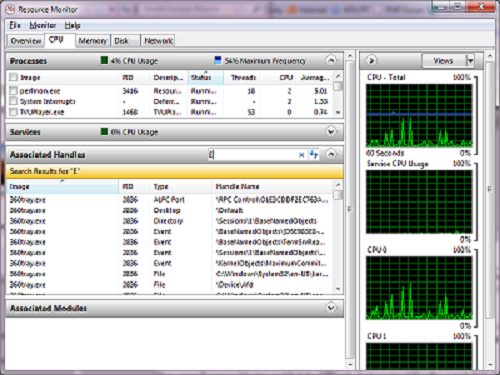First, go to Start->All programs->Accessories->System Tools->Resource Monitor. (as in Windows 7, for other Windows systems, you may similar program called Resource Monitor but may not in the same location as in Windows 7).
Then, open Resource Monitor and find the CPU tab. In Associated Handler search field. Type in the driver letter to find the handlers which are using the USB device. For example, the USB device has drive letter E, then type 'E' in the search field. You can find it.
Resource monitor :