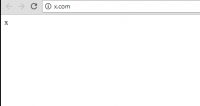Most Android phones come with Chrome pre-installed as the default browser. There’s nothing wrong with that. Chrome is a great browser with excellent features. And it feels natural alongside all the other Google products that also come pre-installed on Android. But the type of browser someone uses is super important. In the end, the browser may be one of the most-used apps on any phone.
Browsers need to fit the needs and lifestyle of the person who is using it. To name a few examples, that might mean opting for a more privacy-focused browser, a faster browser, or a browser that allows a lot of customizability.
So instead of only going with Chrome as an automatic choice, have a look at these alternatives instead.
Firefox/Firefox Focus
Mozilla has a longstanding reputation for being a trustworthy company. That trust extends to Firefox, given the fact that it’s open-source. Most Android users are familiar with it, too, since it’s one of the most popular web browsers in the world.
The mobile browser comes in two versions — Firefox and Firefox Focus. The most significant difference is that the latter is a little more privacy-focused:
-
Firefox Focus doesn’t save cookies or browsing sessions. It also blocks many annoying ads and trackers and has a more streamlined interface.
-
Firefox comes with an extensive library of extensions — many of which are privacy-focused as well.
So, in the end, it comes down to how much customizability the user wants.
Firefox also comes with a password saving option for added security. It is better than using nothing. But an actual Android password manager will still be ten times better. So always try to use a password manager instead of saving any passwords in a browser.
Opera Mini
As another popular browser, Opera Mini offers a dependable experience and plenty of sufficiently exciting features. Some of the highlights include:
-
syncing sessions across devices,
-
a QR-code scanner,
-
a night mode,
-
and a Facebook bar.
It can also auto-scan sites for downloadable audio or video files. But one of the coolest features (especially for those with limited data) is the data-saving settings. This menu offers a couple of options where the user can limit data usage, including choosing the quality in which images load.
Opera-Mini works excellent for anyone who’s sick of ads since it comes with a built-in ad-blocker.
Naked Browser
They say that people feel happier when they let go and live with less. That’s true for browsers too. That’s sort of the philosophy behind Naked Browser, which eschews pretty much everything in the name of speed and efficiency.
This browser looks simplistic, but it’s still a pretty powerful app. It has all the essential features like:
-
shortcuts,
-
history,
-
undo closed tabs,
-
and bookmarks.
But that’s pretty much it.
That said, the Naked Browser is a lightweight, trustworthy browser that doesn’t hog resources or tracks and sells user information. Plus, what this browser lacks in features it makes up for in speed.
Brave
If privacy is the aim, then Brave is the game. While it’s based on Chromium, the browser is open-source and comes with a bunch of privacy features attached. Two notable mentions are:
-
HTTPS Everywhere,
-
and No-Script.
Brave blocks most trackers, browser fingerprinting, and cookies. By doing so, it creates a much more anonymous browsing experience.
Don’t think that means complete anonymity, though. There are still other ways websites and malicious actors can track someone. It doesn’t replace a virtual private network, for example (you can still find your IP address by typing “what is my IP” in search). But Brave offers a lot more privacy than most other browsers do.
Microsoft Edge
Despite people hammering on the old Internet Explorer, Edge is doing surprisingly well. The mobile version is as decent and reliable as its desktop counterpart. Handy features include:
-
voice search,
-
AdBlock Plus built-in,
-
a QR-reader,
-
and a private browsing mode.
Those who don’t like the interface will also be pleased to know that Microsoft is migrating Edge to Chromium as well.
Dolphin
No Android browser list would be complete without Dolphin. It is an impressive new browser that has been gaining a lot of momentum under Android owners.
Its useful features are the reason why. Dolphin’s nifty tricks come to mind:
-
add-ons,
-
voice search,
-
and using hand gestures to complete actions like bookmarking.
That’s a Wrap!
As these wonderful browsers in their own right clearly show, Chrome isn’t the only useful browser out there for Android owners. These all make great substitutes, and each surpasses Chrome in their unique ways.