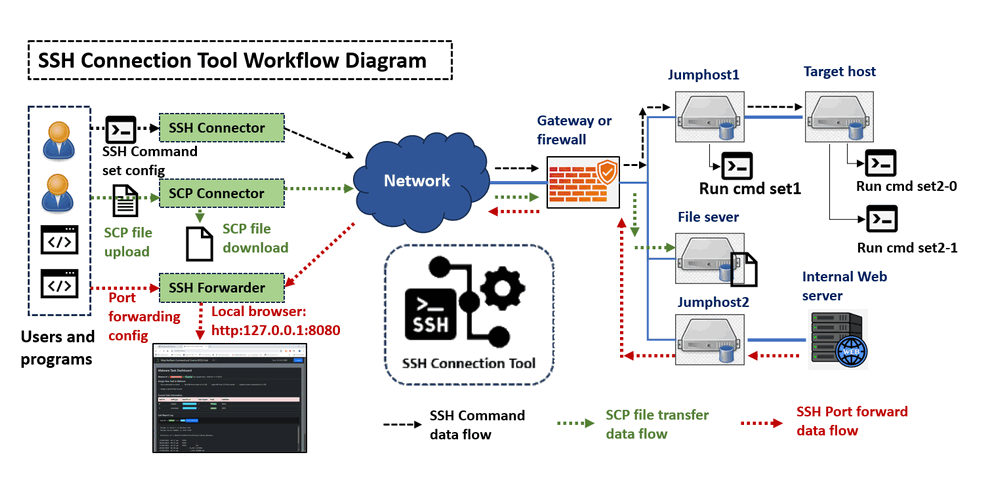
Program Design Purpose
-
Batch processing SSH connection tasks, such as connecting to multiple servers' IPMI interfaces to collect operational data.
-
Starting hundreds of threads to SSH into target services for load and stress testing.
-
Transferring files between different servers using SCP.
-
Forwarding ports from various servers to the local host, enabling users to access multiple web interfaces in a cluster.
# Created: 2023/08/01
# Version: v_0.1.3
# Copyright: Copyright (c) 2024 LiuYuancheng
# License: MIT License Introduction
This project provides three main modules to help users automate SSH tasks, including running multiple commands set on different cluster hosts, transferring files between servers via SCP, and forwarding traffic to the local host via SSH.
-
SSH-Connector: This module creates an SSH connection tunnel tree/chain, allowing users to access and execute commands on different hosts through multiple jump hosts in a cluster.
-
SCP-Connector: This module facilitates file transfers (uploading and downloading) between nodes through the SSH tunnel tree/chain.
-
SSH-Forwarder: This module enables port forwarding, directing communication traffic from a node in the network to the user's local machine through the SSH tunnel tree/chain.
We use the python libraries and to implement these modules. The project also includes test case modules and usage examples, such as a target SSH load testing program.
SSH Connector Introduction
The SSH Connector module is designed to build an SSH connection tunnel tree/chain, enabling users to access and execute commands on different target nodes through multiple jump hosts in a cluster. The commands will be added in a queue and the execution sequence will be FIFO. The connectors can be combined together to build SSH tunnel chain. It can be applied in the following scenarios:
Scenario01: Linear Connection Through Single SSH Tunnel
-
Description: User/Program can pass a set of SSH commands to the connector and run these commands on different hosts in the SSH tunnel chain, either in parallel or in sequence. Each account will be used to login to the hosts once. The workflow is shown below:
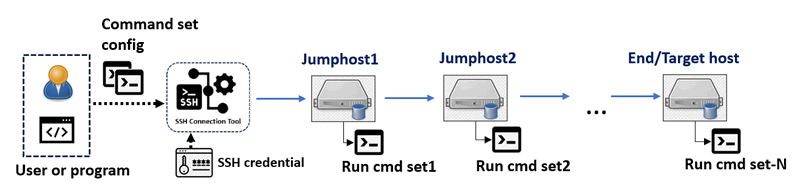
Figure-01: SSH Connector linear connection through single SSH tunnel, version v0.1.3 (2024)
-
Use case: Automated SSH command execution and result collection.
-
Connector configuration
| Input SSH command list/set | Input SSH credential | Thread | SSH tunnel |
|---|---|---|---|
| One list/set for each host | One account for each host | Single thread | Single tunnel |
-
Description: Users can pass different sets of SSH commands to the connector and run these commands in parallel threads, using different accounts on the hosts in the SSH tunnel chain. If use single account, each account will be used to log in to the hosts multiple times. The workflow is shown below:
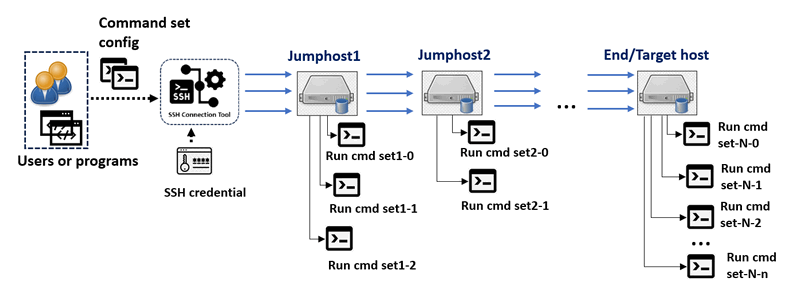
Figure-02: SSH Connector Linear Connections Through Multiple SSH Tunnels , version v0.1.3 (2024)
-
Use Case: Cluster node stress testing or traffic generation.
-
Connector Configuration:
| Input SSH command list/set | Input SSH credential | Thread | SSH tunnel |
|---|---|---|---|
| Multiple list/set for each host | Multiple account for each host | Multiple threads | Multiple tunnels |
-
Description: Users/Programs can use the connector to build an SSH tunnels tree and run different sets of SSH commands with parallel threads. The workflow is shown below:
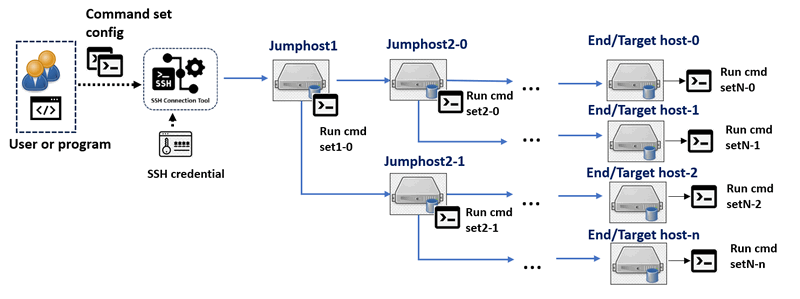
Figure-03: SSH Connector Tree Connection Through Multiple SSH Tunnels, version v0.1.3 (2024)
-
Use case: Accessing cluster servers' management interfaces (ILO or IPMI) to collect data.
-
Connector Configuration:
| Input SSH command list/set | Input SSH credential | Thread | SSH tunnel |
|---|---|---|---|
| Multiple list/set for each host | One account for each host | Multiple threads | Multiple tunnels |
Scenario 04: Mixed Connection Through Multiple SSH Tunnels
-
Description: Users/Programs can use multiple SSH connectors to build both SSH tunnel chains and trees to run different sets of SSH commands in parallel threads on different hosts. The workflow is shown below:
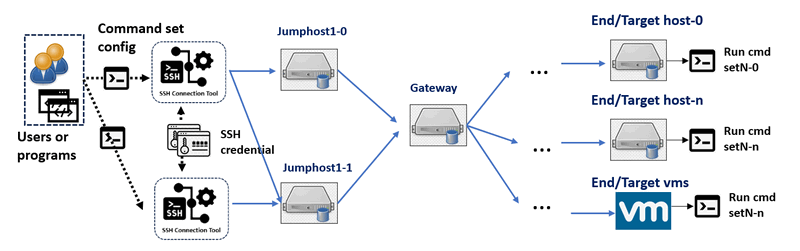
Figure-04: SSH Connector Mixed Connection Through Multiple SSH Tunnels, version v0.1.3 (2024)
-
Use case: Load testing for a SSH service, such as a CTF hands-on VM service cluster stress test.
-
Connector Configuration:
| Input SSH command list/set | Input SSH credential | Thread | SSH tunnel |
|---|---|---|---|
| Multiple list/set for each host | Multiple accounts for each host | Multiple threads | Multiple tunnels |
SCP Connector Introduction
The SCP Connector module extends the functionality of the SSH Connector. It first uses the SSH Connector to establish an SSH tunnel, then employs the python-scp module to upload or download files from the local host to the target server through a chain of jump hosts.
The SCP Connector workflow is illustrated below:
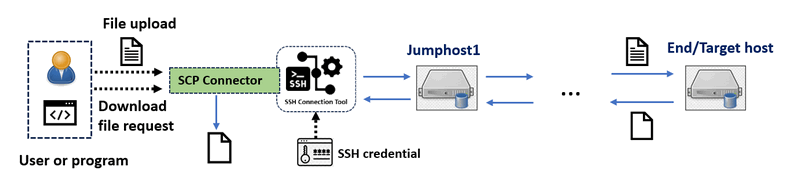
Figure-05: SCP Connector workflow diagram, version v0.1.3 (2024)
SSH Forwarder Introduction
The SSH Forwarder module extends the functionality of the SSH Connector. It uses the SSH Connector to create an SSH tunnel, then forwards a remote host port through several jump hosts to a local or other remote host's port (assuming the firewall only allows port 22 to be open). This is useful for accessing services on a remote web server (e.g., ports 80, 443, or 8080) when only the SSH port (usually port 22) is reachable. Users can then access the web service via the URL http(s)://127.0.0.1:.
The SSH Forwarder workflow is illustrated below:
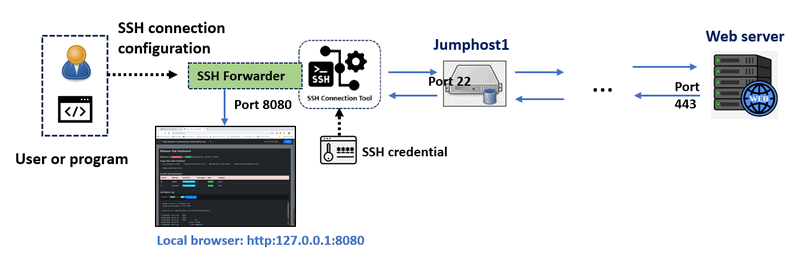
Figure-05: SSH Forwarder workflow diagram, version v0.1.3 (2024)
Program Design
The SSH connector design follows a linked list iteration pattern, with each connector matching to a specific host. The connector workflow is depicted below:
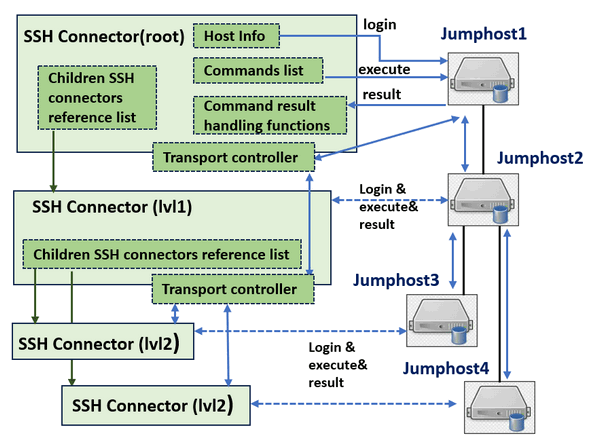
Figure-06: SSH Connector workflow diagram, version v0.1.3 (2024)
Each SSH Connector object includes four main sets of parameters:
-
Host Information: This includes the connected host's IP address, username, and login credentials.
-
Command List and Result Handling Function: A list of commands to be executed and reference list to the function that processes the command results. (Each command line can match one function)
-
Children SSH Connectors List: A list of references to the next level of connectors.
-
Transport Controller: Manages the transport of the child connector's SSH host information and command execution to the parent, forwarding it to the appropriate host through the SSH tunnel.
Program Setup
Development Environment : Python 3.7.4+
Additional Lib/Software
| Lib Module | Version | Installation | |
|---|---|---|---|
| Paramiko | 2.11.0 | pip install paramiko |
|
| SCP | 0.14.4 | pip install scp |
https://pypi.org/project/scp/ |
Program File List
| Program File | Execution Env | Description |
|---|---|---|
src/ SSHconnector.py |
python 3 | Main SSH connector lib module. |
src/ SCPconnector.py |
python 3 | Main SCP connector lib module. |
src/ SCPforwarder.py |
python 3 | Main SSH forward function lib module. |
src/testCases/ sshConnectorTest.py |
python 3 | SSH connector function test module. |
src/testCases/ scpConnectorTest.py |
python 3 | SCP connector function test module. |
src/testCases/ scpForwarederTest.py |
python 3 | SSH forwarder function test module. |
src/example/ loadTester.py |
SSH connection stress test program. |
Program Usage
SSH Connector Usage
To run the module directly for SSH connections, execute the module and follow the instructions to input the parameters:
python SSHconnector.py
To use the module in your program, follow these steps or refer to the example in the test case sshConnectorTest.py:
-
Initialize all the SSH connectors.
-
Create the SSH tunnel chain using the
addChild()function. -
Add the commands you want to execute and the result handler function in each host's related connector using the
addCmd()function. -
Initialize the SSH tunnel chain using the root connector's
InitTunnel(). -
Run all the commands in every connector by calling the root connector's
runCmd()function. -
After completion, call the root connector's
close()to close all the SSH sessions.
Example:
mainInfo = ('', '', '')
jumpInfo = ('', '', '')
def test1RplyHandleFun(replyStr):
print("Got reply: %s" %str(replyStr))
mainHost = sshConnector(None, mainInfo[0], mainInfo[1], mainInfo[2])
tgtHost = sshConnector(mainHost, jumpInfo[0], jumpInfo[1], jumpInfo[2], port=jumpInfo[3])
tgtHost.addCmd('pwd', None)
mainHost.addChild(tgtHost)
mainHost.addCmd('ifconfig', test1RplyHandleFun)
mainHost.InitTunnel()
mainHost.runCmd(interval=0.1)
mainHost.close()SCP Connector Usage
To run the module directly for SCP file transfers, execute the module and follow the instructions to input the parameters:
python SCPconnector.py
To use the module in your program, follow these steps or refer to the example in the test case scpConnectorTest.py:
-
Initialize all the SSH connectors with the target host and jump host chain information.
-
Call the
uploadFile()function to SCP a file from the local system to the target node's specific folder. -
Call the
downloadFile()function to SCP a file from the remote node to the local system.
Example:
destInfo = ('', '', '')
jumphosts = [('', '', ''), ('', '', '')]
scpClient = scpConnector(destInfo, jumpChain=jumphosts, showProgress=True)
scpClient.uploadFile('scpTest.txt', '~/scpTest2.txt')
scpClient.downFile('~/scpTest2.txt')
scpClient.close()To run the module directly for SSH port forwarding, execute the module and follow the instructions to input the parameters:
python SSHforwarder.py
To use the module in your program, follow these steps or refer to the example in the test case sshForwarderTest.py:
-
Initialize the forwarder object by passing in the parameters.
-
Add the jump host information (address, user, password) in sequence from the local user to the target remote host.
-
Call the
startForward()function to begin port forwarding. -
Open a browser with the URL
http(s)://127.0.0.1:to access the web page.
Example:
localport = 8000
remoteHost = ('', 8080)
forwarder = localForwarder(localport, remoteHost[0], remoteHost[1])
jumphost = { 'address' : '',
'user' : '',
'password' : ''
}
forwarder.addNextJH(jumphost['address'], jumphost['user'], jumphost['password'])
print(forwarder.getJsonInfo())
forwarder.startForward()Project GitHub Repo: https://github.com/LiuYuancheng/SSH_Connect_Tools/tree/main

