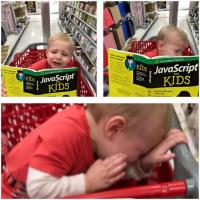During interviews, one frequent question asked would be something like how to remove duplicated elements in a JavaScript array and how many different ways you can think of. The interviewee would also be asked to write the code down. In real applications, normally front end would not need to handle this case since normally it would be done by backend, but still it's necessary for front end developers to know different ways of doing this.
This post will share some of the common ways to remove duplicated elements in JavaScript array.
1. ES6 Set
In ES6, there is a new type called Set, The Set object lets you store unique values of any type, whether primitive values or object references. A Set cannot have duplicated elements, so it's a good candidate for removing duplicated elements.
function unique (arr) {
return Array.from(new Set(arr))
}
var arr = [1,1,'true','true',true,true,15,15,false,false, undefined,undefined, null,null, NaN, NaN,'NaN', 0, 0, 'a', 'a',{},{}];
console.log(unique(arr))
//[1, "true", true, 15, false, undefined, null, NaN, "NaN", 0, "a", {}, {}]
If backward compatibility is not under consideration, this method is suitable. Its code is concise. But this method cannot remove the {} object. Later there will be a method to remove duplicated {} object.
2. nested for loop and splice
One of the most commonly used methods in old JavaScript applications.
function unique(arr){
for(var i=0; i<arr.length; i++){
for(var j=i+1; j<arr.length; j++){
if(arr[i]==arr[j]){
arr.splice(j,1);
j--;
}
}
}
return arr;
}
var arr = [1,1,'true','true',true,true,15,15,false,false, undefined,undefined, null,null, NaN, NaN,'NaN', 0, 0, 'a', 'a',{},{}];
console.log(unique(arr))
//[1, "true", 15, false, undefined, NaN, NaN, "NaN", "a", {…}, {…}]
3. indexOf()
Create an empty array and use indexOf() to check whether the element is in the newly created array, if it's not, push it in, otherwise skip it.
function unique(arr) {
if (!Array.isArray(arr)) {
console.log('type error!')
return
}
var array = [];
for (var i = 0; i < arr.length; i++) {
if (array .indexOf(arr[i]) === -1) {
array .push(arr[i])
}
}
return array;
}
var arr = [1,1,'true','true',true,true,15,15,false,false, undefined,undefined, null,null, NaN, NaN,'NaN', 0, 0, 'a', 'a',{},{}];
console.log(unique(arr))
// [1, "true", true, 15, false, undefined, null, NaN, NaN, "NaN", 0, "a", {…}, {…}]
4. sort()
Sort the array first and then compare the adjacent elements to see whether they are equal.
function unique(arr) {
if (!Array.isArray(arr)) {
console.log('type error!')
return;
}
arr = arr.sort()
var arrry= [arr[0]];
for (var i = 1; i < arr.length; i++) {
if (arr[i] !== arr[i-1]) {
arrry.push(arr[i]);
}
}
return arrry;
}
var arr = [1,1,'true','true',true,true,15,15,false,false, undefined,undefined, null,null, NaN, NaN,'NaN', 0, 0, 'a', 'a',{},{}];
console.log(unique(arr))
// [0, 1, 15, "NaN", NaN, NaN, {…}, {…}, "a", false, null, true, "true", undefined]
5. Object properties
An object cannot have duplicated property, hence this can be leveraged to remove duplicated elements in an array.
function unique(arr) {
if (!Array.isArray(arr)) {
console.log('type error!')
return
}
var arrry= [];
var obj = {};
for (var i = 0; i < arr.length; i++) {
if (!obj[arr[i]]) {
arrry.push(arr[i])
obj[arr[i]] = 1
} else {
obj[arr[i]]++
}
}
return arrry;
}
var arr = [1,1,'true','true',true,true,15,15,false,false, undefined,undefined, null,null, NaN, NaN,'NaN', 0, 0, 'a', 'a',{},{}];
console.log(unique(arr))
//[1, "true", 15, false, undefined, null, NaN, 0, "a", {…}]
6. includes()
The includes() method determines whether an array includes a certain element, returning true or false as appropriate.
function unique(arr) {
if (!Array.isArray(arr)) {
console.log('type error!')
return
}
var array =[];
for(var i = 0; i < arr.length; i++) {
if( !array.includes( arr[i]) ) {//includes 检测数组是å¦æœ‰æŸä¸ªå€¼
array.push(arr[i]);
}
}
return array
}
var arr = [1,1,'true','true',true,true,15,15,false,false, undefined,undefined, null,null, NaN, NaN,'NaN', 0, 0, 'a', 'a',{},{}];
console.log(unique(arr))
//[1, "true", true, 15, false, undefined, null, NaN, "NaN", 0, "a", {…}, {…}]
7. hasOwnProperty()
Similar to above, hasOwnProperty() can be used to check whether an property is already defined.
function unique(arr) {
var obj = {};
return arr.filter(function(item, index, arr){
return obj.hasOwnProperty(typeof item + item) ? false : (obj[typeof item + item] = true)
})
}
var arr = [1,1,'true','true',true,true,15,15,false,false, undefined,undefined, null,null, NaN, NaN,'NaN', 0, 0, 'a', 'a',{},{}];
console.log(unique(arr))
//[1, "true", true, 15, false, undefined, null, NaN, "NaN", 0, "a", {…}]
8. filter()
Quite straightforward one.
function unique(arr) {
return arr.filter(function(item, index, arr) {
return arr.indexOf(item, 0) === index;
});
}
var arr = [1,1,'true','true',true,true,15,15,false,false, undefined,undefined, null,null, NaN, NaN,'NaN', 0, 0, 'a', 'a',{},{}];
console.log(unique(arr))
//[1, "true", true, 15, false, undefined, null, "NaN", 0, "a", {…}, {…}]
There are still lots of ways of doing this in JavaScript. Like using Map, reduce+includes. But the above ones should be enough for completing daily work.