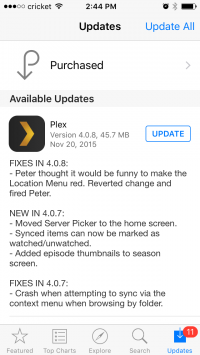When we say Xcode, we mean a designing toolset which is completely packed with features. Using this Xcode, developers can create applications for platforms such as the Apple TV, the iPad, Apple Watch, and the iPhones and even for the Macintosh.
The development system for Xcode has a mixture of features. These are called the instrument analysis tool, simulators, and the ever important OS frameworks which are present in the package in a variety of form of tvOS SDKs, iOS SDKs, watchOS SDKs, and the macOS SDKs.
Developers, who gave their feedback, were all for the new Xcode 9. They enjoyed the improvements that were made in the Xcode system. According to them, there were many great things about this latest toolset.
Here, let us take a look at some of the greatest improvements and highlights of the all new Xcode:
- Xcode 9 has a brand new editing engine for the developers for easy developing. The editor is fast and intelligent, letting the developers highlight the code and navigate around it in a much easier fashion. This also includes a fantastic Markdown support.
- With this system, refactoring is much easier to access as it is built directly into the editing features. This refactoring can now work seamlessly in Swift, Interface Builder, Objective, and several other file types as well.
- Xcode now has an extremely fast search option under the guise of Find. This navigator can search for what is desired by the developers very quickly.
- No toolset is complete without the presence of a debugging option. Now, debugging iOS and tvOS devices, that too, wirelessly, via the network is possible. Also, newer debuggers for Metal, and even more features in general are added in this newer toolset.
- Xcode 9 added an all new source control navigator. It also added an integrated support that is present in the GitHub Accounts. This allows for the accounts to access quick browsing features and even give them to the cloud.
- With the new Xcode 9, there is no need for additionally installing the macOS Server. Developers can now run continuous integration bots that can be operated on any Mac platform.
- The newer iOS templates are designed with the intention of running both the Xcode and the Swift Playgrounds. This is an excellent decision that has been made for the iPad.
Apart for these highlights, there were also several general ways that the Xcode has improved greatly. Some of them are listed below:
- There is now a new way to update the text macros with the help of a plist file system.
- No, developers can define text macros for a single user, or a project, or a bunch of users whenever required.
- Customization of the new file header is also possible with the new Xcode system.
- The Xcode has updated the indexing engine. It now includes the feature that lets developers have the ability to index files as they are being created.
- Now with the Xcode 9 the developers can split the window of Devices into several separate panes for simulation and test runs.
Xcode 9 also comes with a host of Asset Catalogs. Some of these are:
- There are named color supports.
- The new code has added a wider range of app icons to choose from.
- There is now a larger iOS marketing icon from the App icon set.
- Xcode 9 has added the option for preserving the image vector data. This helps to match the Dynamic Type scaling.
- They now have added support for the HEIF images.
Xcode 9 also made several changes to the Building and Linking with the use of their code. Let us take a look at these:
- A swift static library support is added. This support contains the swift code.
- There is an option to preview the new build system that is written in Swift. This is currently an optional feature but no doubt very informative to the developers.
- This preview provides a higher level of reliability.
- It highlights the many problems that a project configuration can have.
- It also improves the build system performance overall.
It is important to note however that the build system we are talking about in this article lacks compliers, linker and other tools.
To have a look at the newer build system that comes with Xcode for a project, select file, go to the project settings, or go to the workspace setting and select the New Build System (Preview). Do not, however, forget to check the compatibility with the Build System and the projects that you are working on.
The new Xcode 9 has a host of capabilities as well. These capabilities are:
- Newer configuration for both the iOS hotspot as well as the Multipath TCP.
- There are newer network configurations.
- Newer background mode is available.
- New mode for the tvOS background as well.
Xcode now also comes with a MarkDown editor, and better management facilities to work around with the infamous group vs folder problem. Overall, this is definite improvement over the older versions.