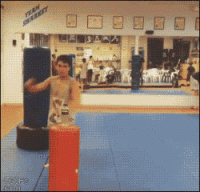The .NET Framework 4.7 is the updated version of the .NET Framework 4.6.2. It can run along with earlier versions of the .NET Framework. On installation it appears as an update for Microsoft Windows under the Installed Updates item in Control Panel.
The improvements in the.NET Framework 4.7 includes:
- High DPI support for Windows Forms applications on Windows 10
- Touch support for WPF applications on Windows 10
- Enhanced cryptography support
- Performance improvements
.NET Framework Documentation

The framework documentation will be available on docs.microsoft.com. Microsoft asp.net programmers has cleared any readability or navigational kinks. However, this is a bulky migration process. So, be ready for content updates. With this Microsoft promises easier updating of docs, such as in the case of .NET Core docs.
.NET APIs search and filter mechanisms have also become more streamlined. Different APIs are now bundled in one place and you can now use your filter for the version you need. Without filter search will throw up single version of each type.
High DPI for Windows Forms on Windows 10
With the demand for high DPI displays, Framework 4.7 predictably has much improved DPI for Windows Forms DPI Aware applications. With this we can create a highly defined and functional app where we can customize controls. In fact, Microsoft has indicated that this is a priority area where future developments will focus on scalability.
The better looking apps require a number of related improvements.
These are:
- A precise layout
- High resolution in icons
- Stays compatible with change in DPI.
Additionally, DPI response has been made dynamic. The Windows Forms applications will now respond with DPI changes with the change of scale in the display. This has also required ecosystem support with Microsoft now working with control providers to support high DPI. In this, the WPF is already compatible.
Improvements in System DPI aware Applications
Various layout issues have been fixed, including calendar, checked list box, exception dialog box, anchor layout and menu tool strip.
- Calendar control now shows only one month.
- The ListBox control has a more convenient height.
- The exception message box layout has been corrected.
WPF touch support for Windows 10
The touch implementation has been made more modern with touch and stylus/ink support in Windows 10. The current Windows Ink Services Platform (WISP) component ensures WPF relies on touch data. Opt for the new Windows touch services with the .NET Framework 4.7. WISP is a default component.
Benefits of the touch support are:
- More reliability.
- More capable of working with dialogs and popups.
- Computability same as previous WISP.
Several API-level Improvements
These include:
- Network security for .NET now matches the Windows defaults for TLS version. This makes management’s work easier.
- More reliable Azure SQL Database Connections
- The .NET Framework 4.7 has improved functionality with the Elliptic Curve Cryptography (ECC). This comes with system libraries, some of which only work on Windows 10.