net-ssh/net-scp is a Ruby gem which can be used to scp files between different *nix machines. It's similar to how the *nix scp command. It can be used to scp a file or a directory. However, it seems it has some problem to scp multiple files using pattern *.
For example, below script is supposed to download all files from remote directory to local directory:
require 'net/scp' host = 'testmachine' login = 'testaccount' password = "testpassword" remote_path = '/tmp/remote_dir/*' Net::SCP.start(host, login, :password => password) do |scp| scp.download(remote_path, '.') end
The execution result of this script will produce some SCP error.
/home/kepi/.rvm/gems/ruby-2.2.2/gems/net-scp-1.2.1/lib/net/scp.rb:366:in `block (3 levels) in start_command': SCP did not finish successfully (1): scp: /tmp/remote_dir/*: No such file or directory (Net::SCP::Error)
It says that no file can be found, but actually there are files present.
The root cause of this issue is actually being that * is escaped when the command is being built. Basically it's in the start_command method. When shellescape method is being called, * will be escaped. See below code in scp.rb.
str.gsub!(/([^A-Za-z0-9_\-.,:\/@\n])/n, "\\\\\\1")
Since * is escaped, the actual command being executed would look like
scp -f /tmp/remote_dir/\\*
This command will fail. Actually the issue should be resolved by updating the shellescape method to not escape *.
str.gsub!(/([^A-Za-z0-9_\-.,:\/@\n\*])/n, "\\\\\\1")
But before this issue can be actually fixed in the official gem, there are a few workarounds for this issue. The first one is to define your own shellescape method for the path which contains asterisk. Since the shellescape in scp.rb looks like
# Imported from ruby 1.9.2 shellwords.rb def shellescape(path) # Convert path to a string if it isn't already one. str = path.to_s # ruby 1.8.7+ implements String#shellescape return str.shellescape if str.respond_to? :shellescape # An empty argument will be skipped, so return empty quotes. return "''" if str.empty? str = str.dup # Process as a single byte sequence because not all shell # implementations are multibyte aware. str.gsub!(/([^A-Za-z0-9_\-.,:\/@\n])/n, "\\\\\\1") # A LF cannot be escaped with a backslash because a backslash + LF # combo is regarded as line continuation and simply ignored. str.gsub!(/\n/, "'\n'") return str end
Above code shows that if a str has shellescape defined, that method will be called and returned. So in your own script, you can do something
require 'net/scp' host = 'testmachine' login = 'testaccount' password = "testpassword" remote_path = "/tmp/remote_dir/*" def remote_path.shellescape p "In self defined method " + self.to_s self end Net::SCP.start(host, login, :password => password) do |scp| scp.download(remote_path, '.') end
With this, multiple files can be downloaded.
Another alternative you can do is to download the whole directory if you want to download all files in a directory. The code would look like.
scp.download! "#{source_dir}", "#{target_dir}", :recursive => true
This method will create a directory in target_dir and download all files from source_dir to the newly created dir.
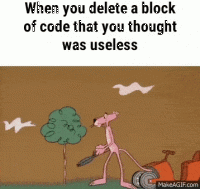
It didn't work for me