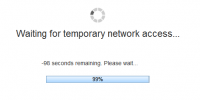Git configuration
git config --global user.name "robbin"
git config --global user.email "[email protected]"
git config --global color.ui true
git config --global alias.co checkout
git config --global alias.ci commit
git config --global alias.st status
git config --global alias.br branch
git config --global core.editor "mate -w" # Configure Editor to use textmate
git config -l #List all configurations
User's git configuration file : ~/.gitconfig
Frequently used Git commands
Checkã€addã€pushã€deleteã€find,reset file
git help # Show help of command
git show # Show the content pushed one time
git show $id
git co -- # Drop the modification
git co . # Drop the modification
git add # Add the edited file to the cache
git add . # Add all the files to the cache
git rm # Remove file from the version library
git rm --cached # Remove file from the cached library, but do not delete the file
git reset # Reset file
git reset -- . #
git reset --hard #
git ci
git ci .
git ci -a # Combine git add, git rm and git ci
git ci -am "some comments"
git ci --amend # Amend the last push record
git revert <$id> #
git revert HEAD #
Check file diff
git diff # Check the difference between the current file and the cached file
git diff
git diff <$id1> <$id2> # Check difference between two files
git diff .. # Check difference between two branches
git diff --staged #
git diff --cached #
git diff --stat # Just compare statistic difference
Check push records
git log
git log # Check all the push history of one file
git log -p #
git log -p -2 #
git log --stat #
tig
On Mac, you can use tig to substitute diff and log,brew install tig
Git local branch management
Check, switch, create and delete branches
git br -r # Check remote branch
git br <new_branch> # Create new branch
git br -v # Check submit information of each branch
git br --merged # Check the branch which has been merged into the current branch
git br --no-merged # Check the branch which is not merged into the current branch yet
git co # Switch to some branch
git co -b <new_branch> # Create a new branch and switch to it
git co -b <new_branch> # Create new_branch based on branch
git co $id # checkout one push history
git co $id -b <new_branch> # checkout one push history and create a new branch
git br -d # Delete one branch
git br -D # Force delete one branch
Merge branch and rebase
git merge #
git merge origin/master --no-ff #
git rebase master #
git co && git rebase master && git co master && git merge
Git patch management
git diff > ../sync.patch # Create patch
git apply ../sync.patch # Apply patch
git apply --check ../sync.patch # Test patch status
Git stash
git stash # stash
git stash list # lish stash
git stash apply # recover stash
git stash drop # delete stash
Git remote branch management
git pull #
git pull --no-ff #
git fetch origin #
git merge origin/master #
git co --track origin/branch #
git co -b <local_branch> origin/<remote_branch> #
git push #
git push origin master #
git push -u origin master #
git push origin <local_branch> #
git push origin <local_branch>:<remote_branch> #
git push origin :<remote_branch>
You can use below commands to trace remote library and local library
git branch --set-upstream master origin/master
git branch --set-upstream develop origin/develop
Source : http://robbinfan.com/blog/34/git-common-command