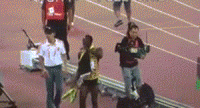No matter in web page or mobile applications, information often can not be displayed on one page all alone, there needs some interactive modes which can expand page information: Pagination and Continuous Scrolling are very common interactive modes. Every day we may see them, they are so common that we do not even feel their presence, when browsing to the bottom of the page, we will see it. But it's difficult to choose which mode to use in design. Here we have a discussion on these two modes.
Pagination
Pagination can divide lengthy content into small pieces displayed in separate consecutive page for users to understand and find. It allows the user to clearly know how much content to browse, the current position and how much remaining.
Lengthy article should use pagination. It is an indicator how much content there are.

Search engine and e-commerce websites will use pagination frequently.

When searching or viewing product list, it's difficult to predict how much content there are. Firstly, pagination tells the user the amount of information. Secondly, pagination allows users to quickly skip some contents they do not want to see, or to quickly jump to the first or last page. Thirdly, pagination is very easy to locate the content, perhaps in search of a skirt, I turn to the fifth page, suddenly I remembered one skirt seems pretty good on the second page, I can jump directly to find it quickly.
Pagination creates a natural pause for the page content, if this pause is used properly, it can make the product more rhythmical. But when users have to pause and click next page to browse the rest contents. It cannot be denied that this pause will interrupt the thought of the user. When reaching bottom, the user is likely to think, Shall I continue to browse it? Or leave the site? So often pagination will lead to loss of some users.
Continuous Scrolling
Continuous scrolling is opposite to pagination, there is no clear boundaries or pauses between information. When the page scrolls to the bottom, the new information will be automatically loaded in.
A variety of social network websites like to use this mode, users will not be interrupted, you can smoothly browse the contents.

However, because the information is automatically loaded, the page looks like no end, it is difficult to predict exactly how much of the content there are in the page. Blindly loading will let users getting disoriented: How much content are there? How much have I browsed? When will I complete reading this page? It's a bit difficult for user to locate the previous browsed content.
When using pagination mode, the user must click to view more content, so that way to access information is the initiative requested by the user. While using continuous scrolling mode, new information is automatically loaded in, the user is passively accepted.
In the middle
Pagination and continuous scrolling have their pros and cons, many websites today will take some of the middle way: combine pagination and continuous scrolling.
For example, Quora will automatically load contents 4 times, then it will show a "More" button, let users take the initiative to get more information.

In order for users to quickly see more pictures Google Image Search comes with continuous scrolling, but in the search for a picture, the user has a great need for knowing the current position, and it may also be useful to go back and find just seen pictureson on the same page, so Google will mark the page number, it's easy to locate and find. Which is another way of compromise.

Mobile client
Since phone screen is smaller, usage scenarios become more flexible, slide is apparently simpler and less easy to make mistake than click. Mobile terminal product usually has a relatively simple information structure and users usually spend less time on it and their attention can be easily distracted, so most apps will use continuous scrolling. Also, continuous scroling is more page saving than pagination.

But search engines on phones are still using pagination.

Reference : http://blog.jobbole.com/26901/