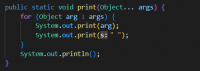You have to protect yourself and your credit card online while shopping. There are a number of ways to do this, but some prove more technical than others.
Your basic best defense includes sensible use and layers of protection. The best way to do this is to pick and choose which stores at which you charge purchases. You can reduce the chance of losing your card details to a thief by declining to allow the retailer to store your credit card. Use a password manager to save your passwords and make a different password for each store account.
Do not shop in public. If someone can see your screen, they can steal your information.
Avoid shopping while connected to public Wi-Fi networks. Use the cellular data on your mobile device instead.
Whether some person obtains your data through a data breach or a hacker takes only your information does not matter. It only matters that some person has your information and you need to recover from it. The best solution is to make sure you do not lose it in the first place.
Credit cards and debit cards provide convenience but do not give users the fraud prevention and protection they need.
Follow the Steps:
-
Check for a valid security certificate.
-
Only submit credit card data through a secure website. Never send it via email or social media.
-
Update your antivirus apps frequently. Set them to automatically update at the end of the day.
-
Never click on an email link to enter credit card information. It could be a phishing attempt.
-
Activate your credit card's additional security features. This may be a code you enter when prompted that you set yourself, such as that which MasterCard and Visa use or it may be two-step validation system that sends you a text when your card gets used. The text includes a code or link you must enter to use the card.
-
Some banks also provide safeguards like one-time PINs. Check with your financial institution to learn about what it offers.
-
Install a reliable Virtual Private Network like TouchVPN (read more on vpnAlert) and use it every time you shop online.
-
Install a third-party browser extension like Privacy. Available for Chrome, it links to your bank account and enables the user to click an icon in the toolbar to generate an on-demand virtual card. You get to pick the load amount, too. The extension even lets you make a burner card, so the numbers self-destruct after the single use.
-
Turn off the autocomplete setting in your browser. It should not store your credit card number or personal information.
The best protection is to not use your card online, but that does not work in today's world. You can fund a separate debit card or pay as you go credit card, also called a reloadable, to use only online. This lets you control the amount on the card and cut off any thieves from access to your credit limit or bank account.
To make things more convenient when using prepaid cards, you can set up an automatic transfer to fund it with a static amount on a monthly or weekly basis.
Virtual Credit Cards
Virtual credit cards offer another option. Some banks and credit unions let you generate a virtual credit card number. Each time you shop, you generate a single-use credit card number that connects to your bank account or your actual card. It features a fixed spending limit and an expiration date. In case of theft or hack, it bars access to everything except the temporary number. Bank of America and CitiBank offer this.
Also, consider using a payment system like PayPal or Apple Pay to add a layer of protection. The merchant will not get your credit card information, but will receive their money from the Mastercard Masterpass, Visa Checkout, Amazon Pay or Apple Pay.
Review your bank statements carefully. Compare them with your receipts and planned scheduled charges. Contact your bank if you spot anything suspicious.
You can protect your money. It requires careful planning and a few extra steps to using your credit card. Be safe, not sorry.